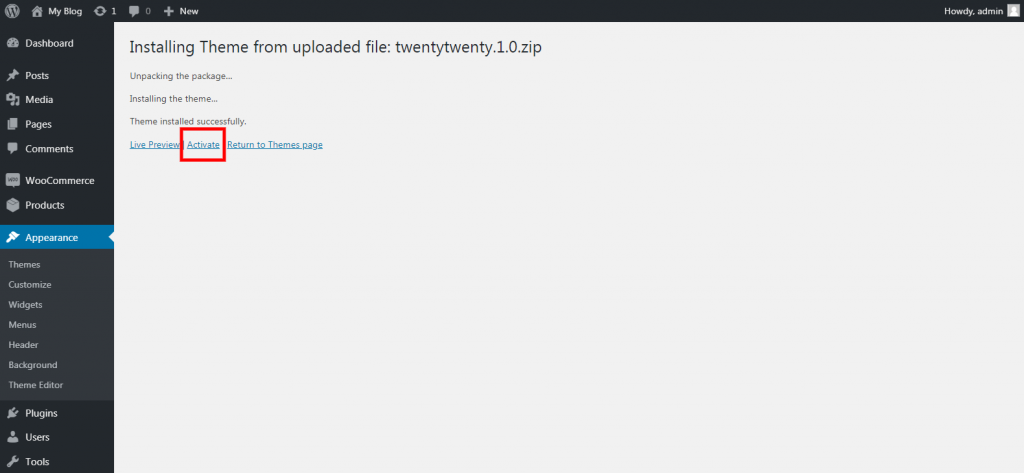How to Install Themes in WordPress

Install theme functionality in your WP admin
The first step you need to do when you want to install a new WordPress theme is to log in to your site admin page. Once there, go to Appearance -> Themes.
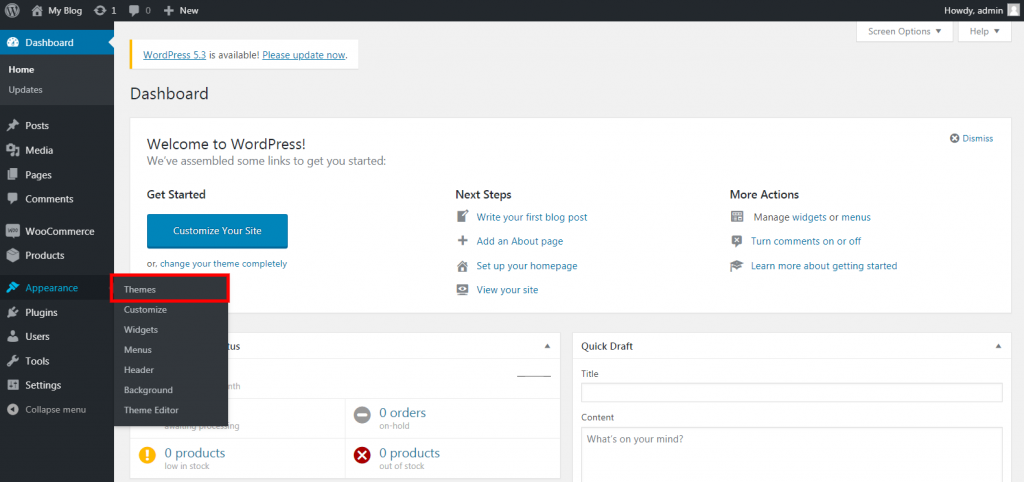
Here, it shows all installed theme, You click on the Add New button.
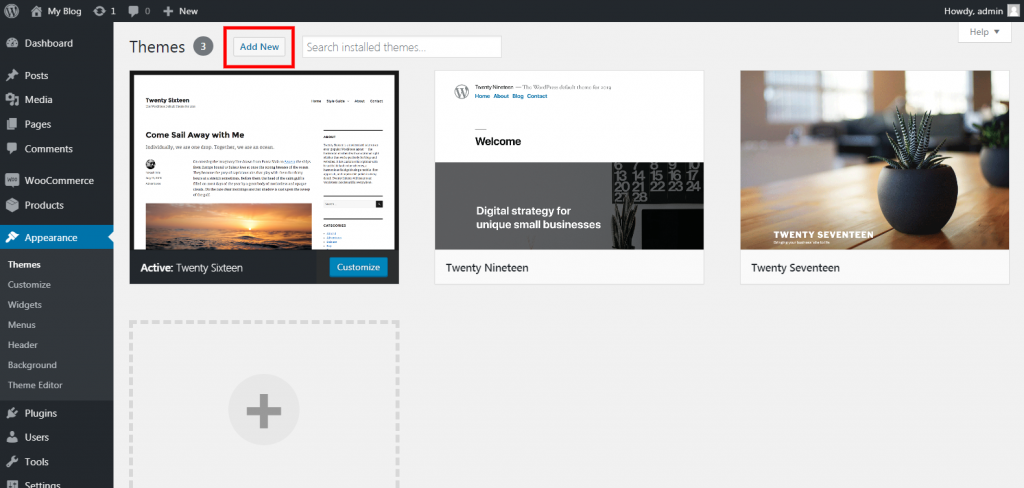
The easiest way to install themes to your WordPress site, You can search themes or show all themes, You are select any one theme.
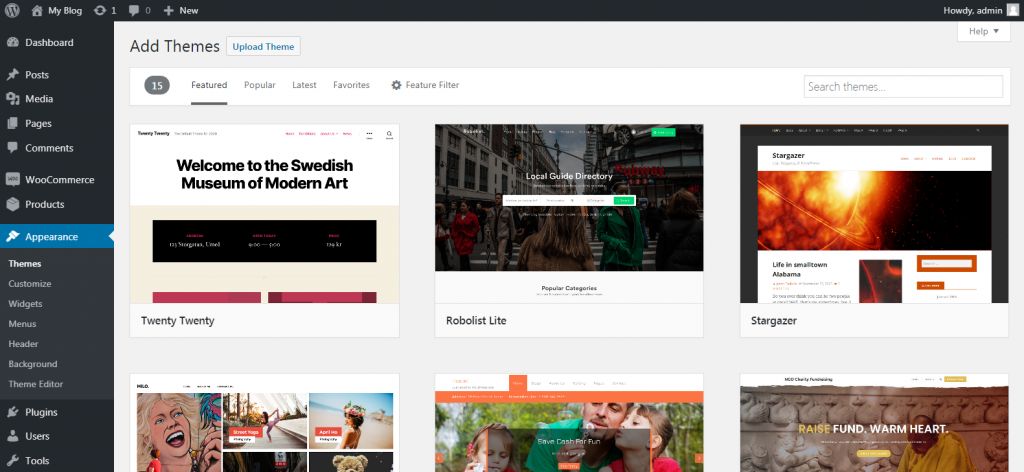
You are show demo then click Preview button, And you are Install theme your website than click Install button.
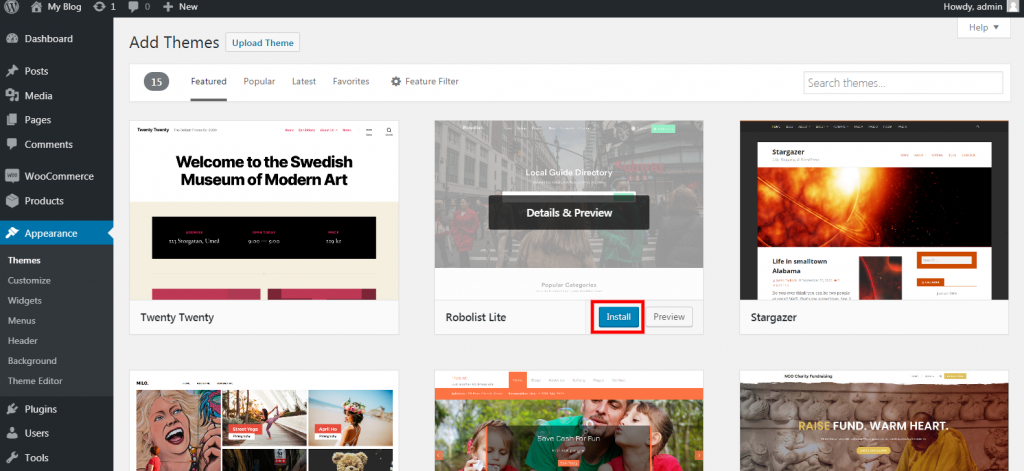
The theme is Install after you click Activate button.
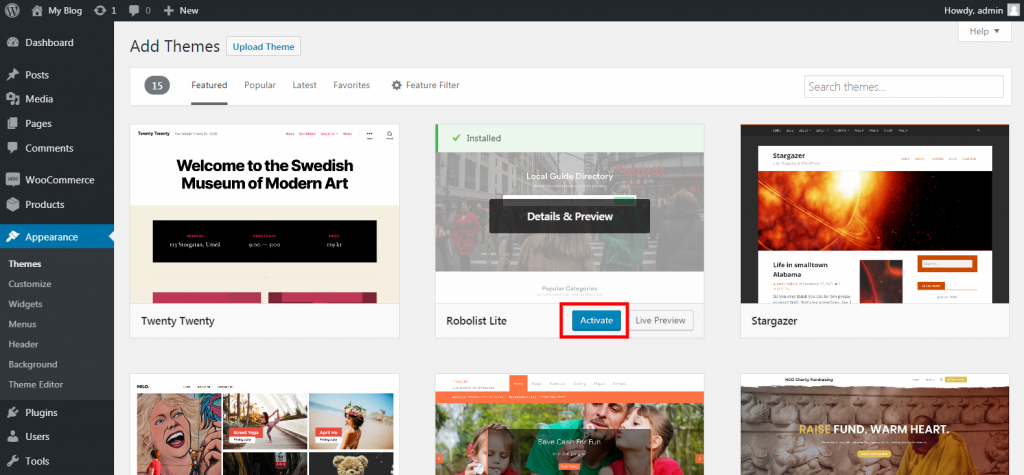
Upload a theme you have already download.
You are already downloading the theme then Go to Themes -> Install Themes, To do this click on the Upload Theme button at the top of the page.
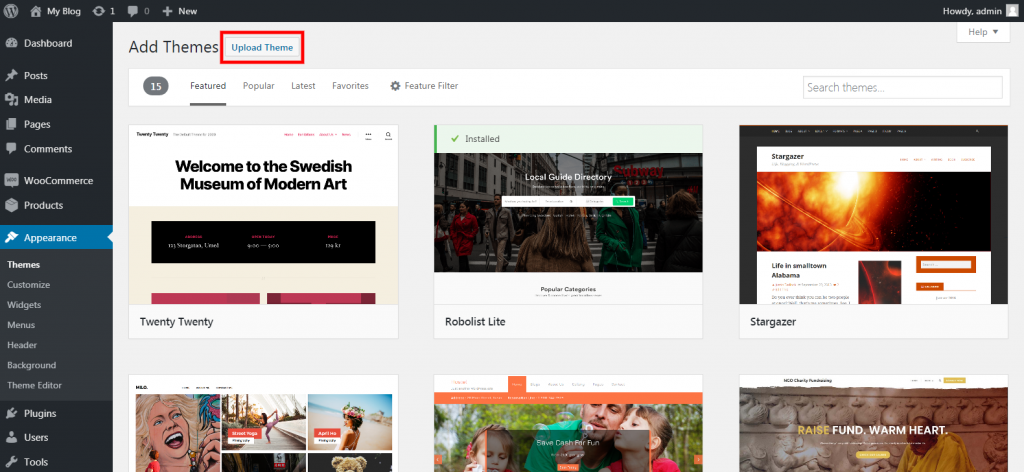
Now, you click the Choose File button, select your theme from your local computer, and click Install Now button.
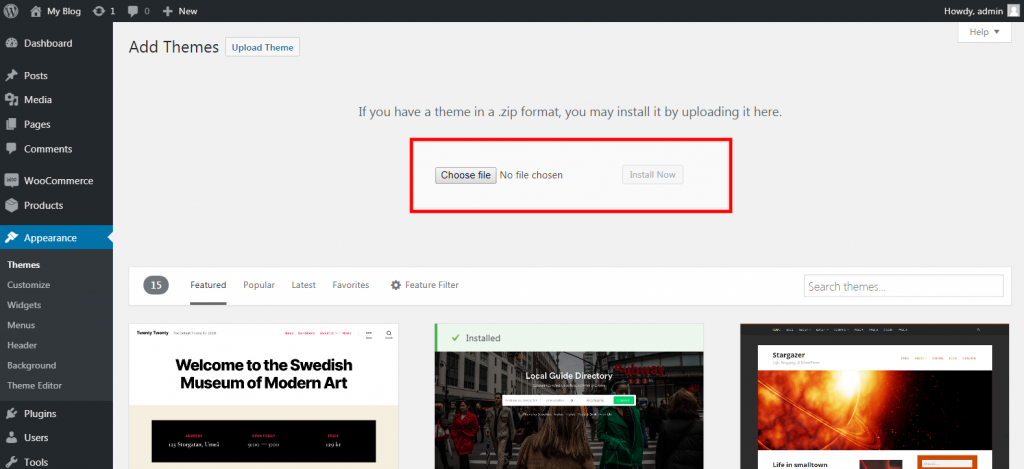
In a few seconds wait until after WordPress will upload and extract the theme archive for you. You click Activate button and your theme is Install.