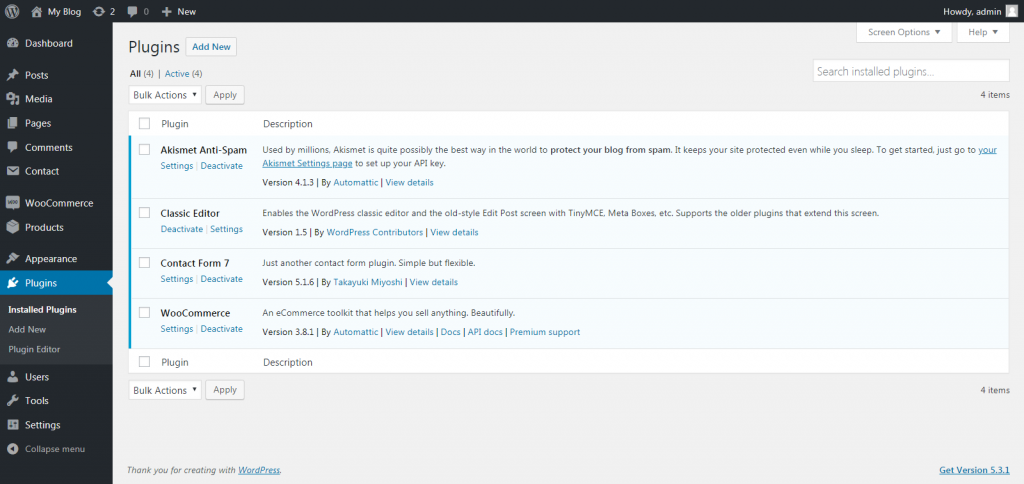How to Install Plugin in WordPress

Install plugin functionality in your WP admin
The first step you need to do when you want to install a new WordPress Plugin is to log in to your site admin page. Once there, go to Plugins -> Installed Plugins.
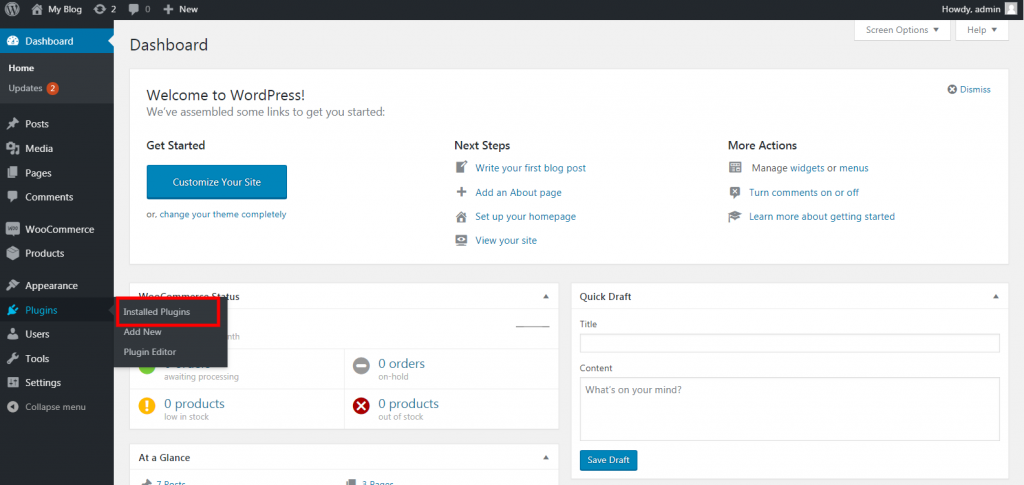
Here, it shows all installed Plugins, You click on the Add New button.
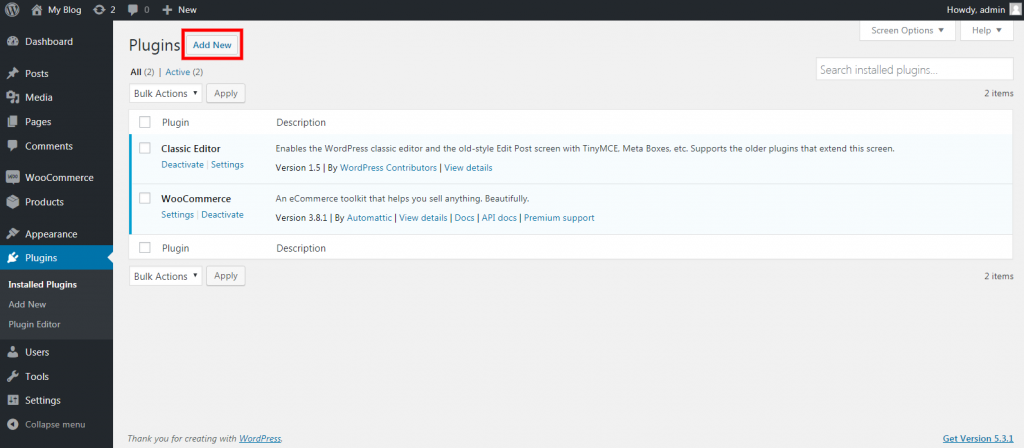
You are show demo then click Plugin Title And you are Install Plugin your website then click Install Now button.
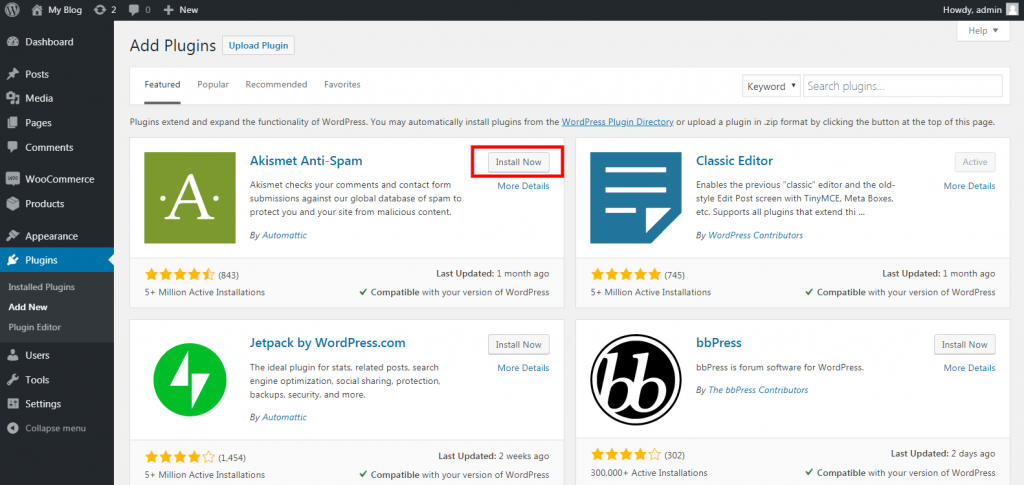
The plugin is Install after you click Activate button.
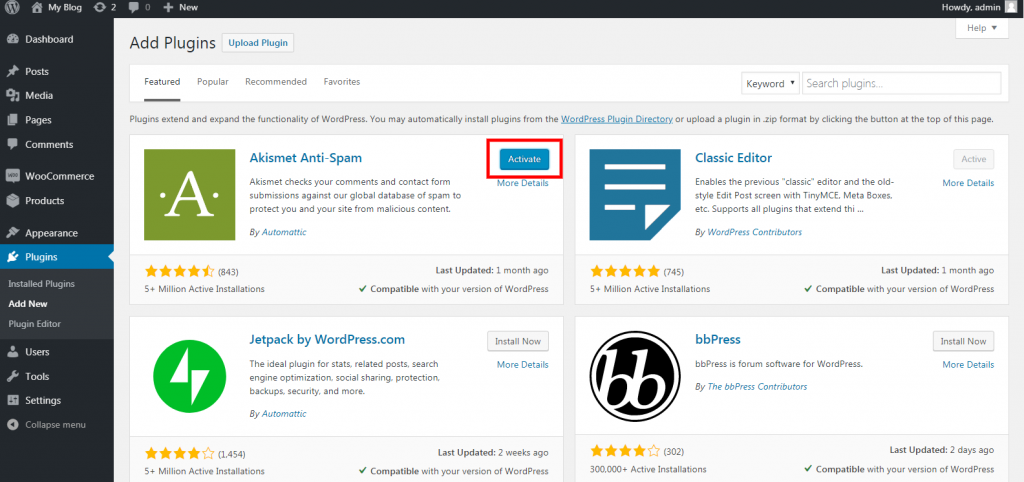
Upload a Plugins you have already download.
You are already downloading Plugins then Go to Plugins -> Installed Plugins, To do this click on the Upload Plugins button at the top of the page.
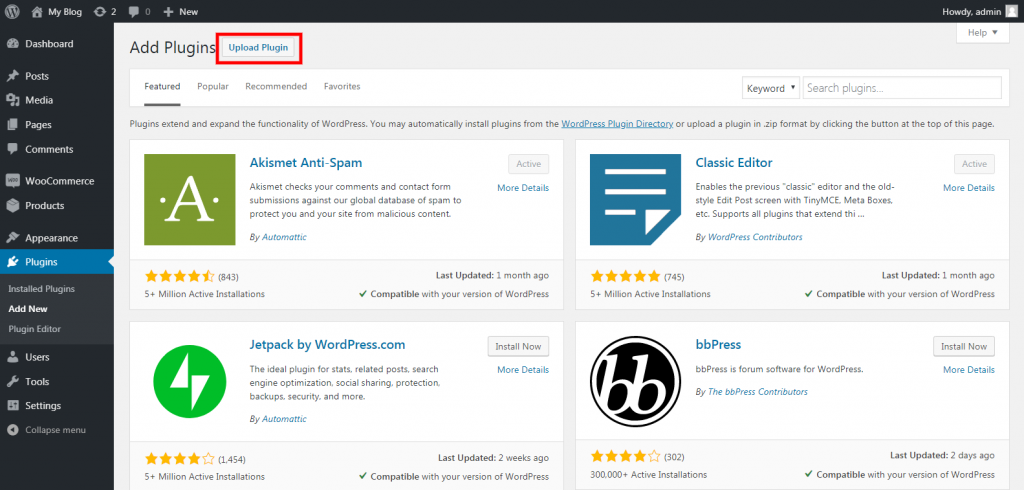
Now, you click the Choose File button, select your Plugin from your local computer, and click the Install Now button.
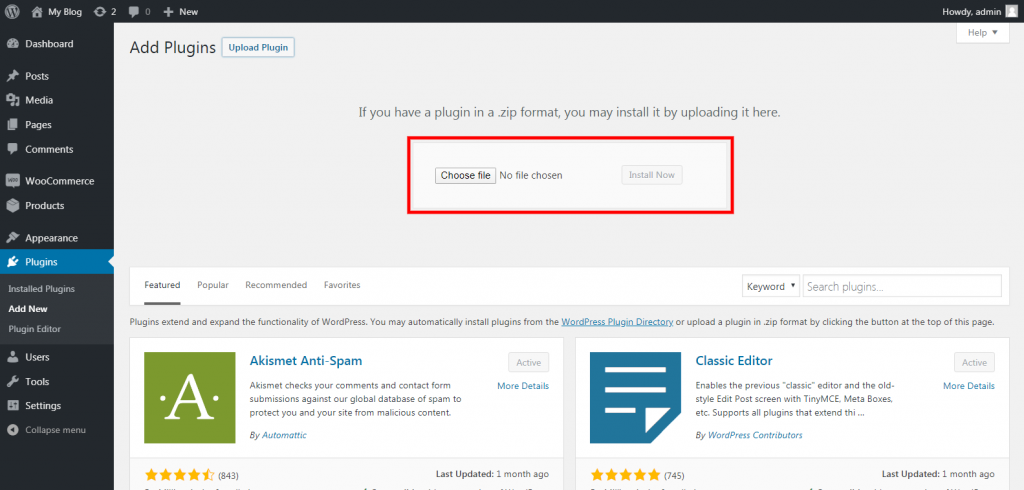
In a few seconds wait until after WordPress will upload and extract the Plugin archive for you. You click Activate Plugin button and your Plugin is Install.
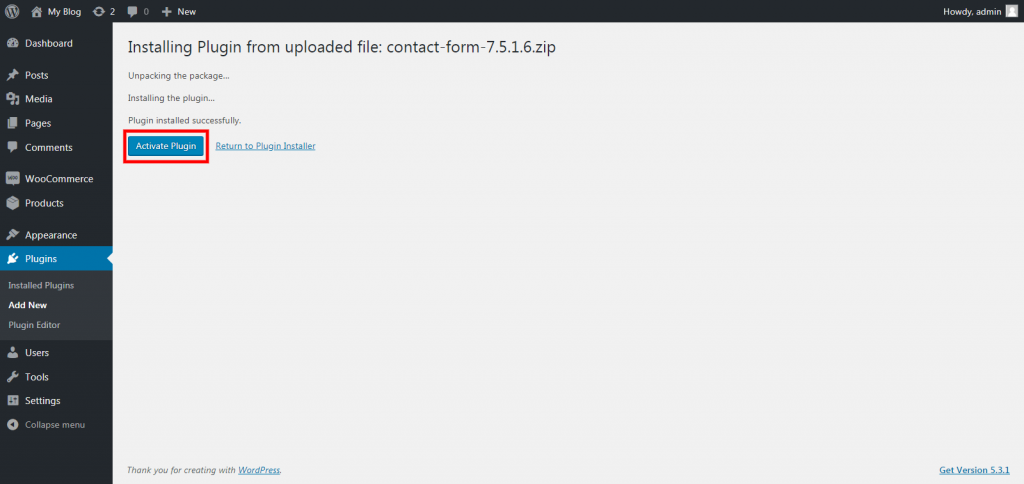
Now, see Installed all Plugin show.