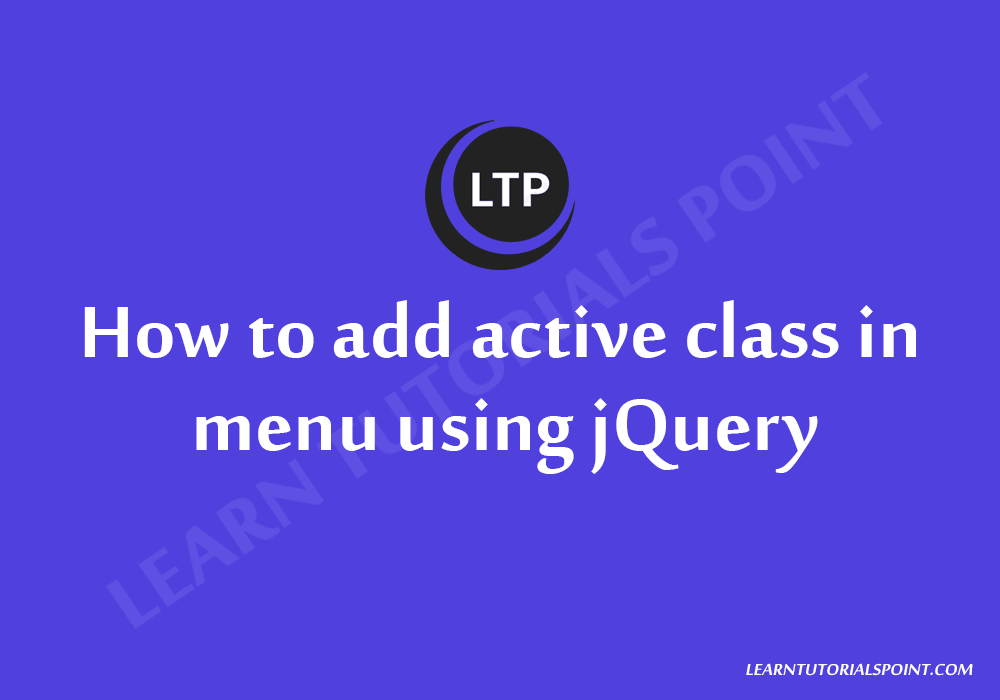How to add/remove textbox dynamically with jQuery
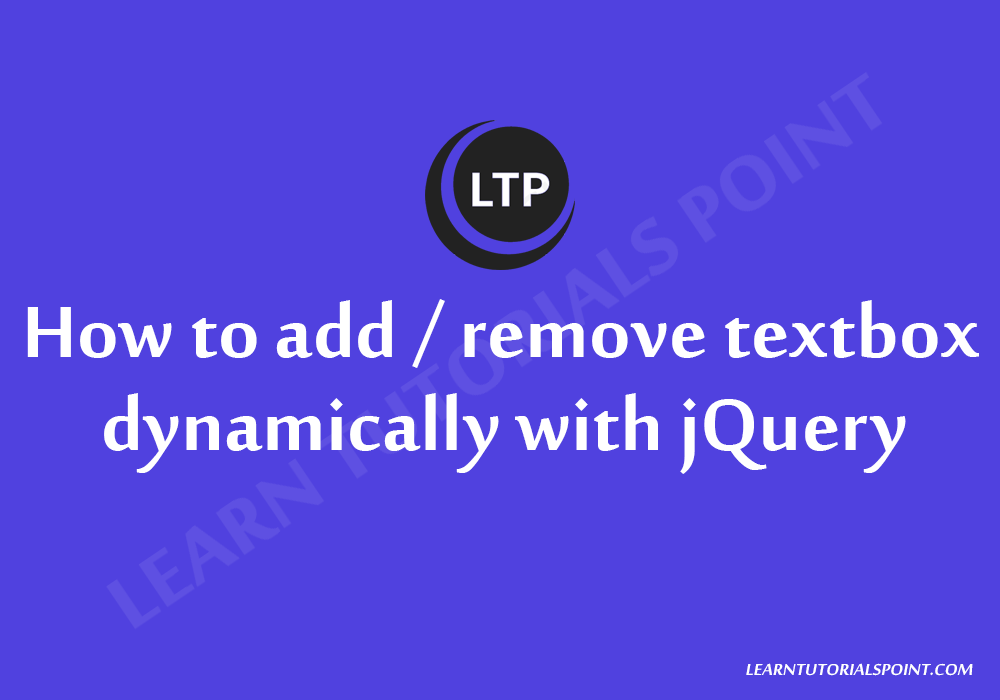
How to dynamically add and remove text boxes using jQuery. You can see the code given below along with a demo to understand what happens inside of the HTML and jQuery to add a dynamic textbox and remove button over here.
HTML Code
<html>
<head>
<title>jQuery add / remove textbox example</title>
<script src="https://ajax.googleapis.com/ajax/libs/jquery/1.12.4/jquery.min.js"></script>
<style type="text/css">
div{
padding:8px;
}
</style>
</head>
<body>
<h1>jQuery add / remove textbox example</h1>
</head><body>
<div id='TextBoxesGroup'>
<div id="TextBoxDiv1">
<label>Textbox #1 : </label><input type='textbox' id='textbox1' >
</div>
</div>
<input type='button' value='Add Button' id='addButton'>
<input type='button' value='Remove Button' id='removeButton'>
<input type='button' value='Get TextBox Value' id='getButtonValue'>
</body>
</html>jQuery Code
<script type="text/javascript">
$(document).ready(function(){
var counter = 2;
$("#addButton").click(function () {
if(counter>10){
alert("Only 10 textboxes allow");
return false;
}
var newTextBoxDiv = $(document.createElement('div'))
.attr("id", 'TextBoxDiv' + counter);
newTextBoxDiv.after().html('<label>Textbox #'+ counter + ' : </label>' +
'<input type="text" name="textbox' + counter +
'" id="textbox' + counter + '" value="" >');
newTextBoxDiv.appendTo("#TextBoxesGroup");
counter++;
});
$("#removeButton").click(function () {
if(counter==1){
alert("No more textbox to remove");
return false;
}
counter--;
$("#TextBoxDiv" + counter).remove();
});
$("#getButtonValue").click(function () {
var msg = '';
for(i=1; i<counter; i++){
msg += "\n Textbox #" + i + " : " + $('#textbox' + i).val();
}
alert(msg);
});
});
</script>
Output this code


Author: Learn Tutorials Point
We Well organized and easy-to-understand Interactive tutorials With lots of examples of how to use Tutorials WordPress, PHP, Bootstrap, Bootstrap 4, HTML, CSS, AJAX, jQuery, Woocommerce, Post, Database, Javascript, Theme, Responsive, Templates.
Trending Posts
Tags
ACF
Ading custom columns
admin
Bootstrap
Cart Price
categories
Change Price
class
Code
comments
Create
Creating custom post Type
CSS
current
custom
Customizing
Custom Post
Custom Post Type
Custom Taxonomy
database
Date
Fatch
form
function
HTML
Image
Install
javascript
jQuery
Menu
PHP
Post
Post Type
Price
product
responsive
Resular price
Single product
Table
taxonomy
Theme
Title
woocommerce
Wordpress
Wordpress Code